In case you were Wondering how to Make an Image Clickable in Blogspot then you have landed up at the Right Place because I will Tell you how to do it in 3 Easy steps and that too with Screenshots.
First of all add the Image which you want to make Clickable
then Select the Image which you want to make Clickable and click on the image and select link the Following Dialog Box will Appear. Click on the
First of all add the Image which you want to make Clickable
then Select the Image which you want to make Clickable and click on the image and select link the Following Dialog Box will Appear. Click on the
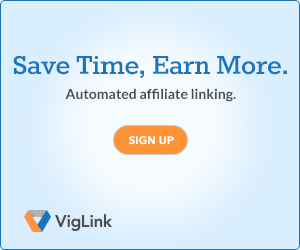









0 comments:
Post a Comment