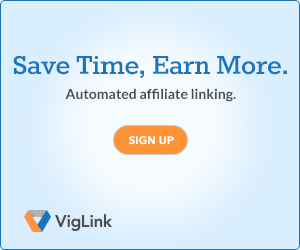Sunday, 31 July 2016
Saturday, 11 June 2016
Step by Step Guide to Create a Twitter Account (with Screenshots)
A
Beginner's Guide to Getting Started with Twitter
If you are new to Twitter and Searching for Guide to getting started with Twitter, you have landed just at the right place. Follow Each and Every Step as I have Given to Successfully Create a Twitter Account.
If you ever Feel that you are the only person on this planet who doesn't have a Twitter Account then worry not; you are not the only person their are Many Like you who don't have a Twitter Account Worry not I am Here to help you out with opening a Twitter Account.
Step by Step Guide to Create a Twitter Account (with Screenshots)
| Sign Up Page for Twitter |
4. Now in the Top Right Hand Corner there will be two boxes, Sign Up and Sign in
5. Click on Sign Up for new Account Creation
6. Enter the Details such as Your Full Name, Email ID (If You Don't have an Email ID Click Over Here:
7. Tick
the Check Box “Tailor Twitter based on my recent website visits”
present above the Sign Up Button
8. Now
Click on Sign Up.
9. After
this Step it Will ask you to Enter your Mobile number, you can skip
this step, But it is
Highly Recommended that you enter the number,
because twitter will ask you for the mobile verification in case your
account gets blocked
 |
| Enter your Mobile Number and then Click on Next |
10. After you enter your mobile number, Click on Next.
11.
In the Next Step it will ask for a username – Click here on How to
choose a Good Username for Twitter
Note:
Check for the Availability of a Username - Try Using a Catchy
Username
14.
In the Next Step it will ask about which people you want to follow,
Select the ones which you want to follow, Click on Follow and
continue in the right Hand Corner.
 |
Select which Accounts/Twitter Handles you want to Follow |
16. After you Have Uploaded a Profile Picture, Click on Next / Continue
 |
| Add a Suitable Profile Picture |
Thursday, 19 May 2016
3 Easy Steps to Make an Image Clickable in Blogger/Blogspot (with Screenshots)
In case you were Wondering how to Make an Image Clickable in Blogspot then you have landed up at the Right Place because I will Tell you how to do it in 3 Easy steps and that too with Screenshots.
First of all add the Image which you want to make Clickable
then Select the Image which you want to make Clickable and click on the image and select link the Following Dialog Box will Appear. Click on the
First of all add the Image which you want to make Clickable
then Select the Image which you want to make Clickable and click on the image and select link the Following Dialog Box will Appear. Click on the
Sunday, 8 May 2016
Top 10 Legitimate Highest Paying PTC (Paid to Click) Websites of 2016 which I have Actually Tried Out
Here I have Included top 10 Best ptc sites wherein you get (Paid To Click) ranging from 0.001$ to 0.01$ for 3Seconds or 5 Seconds. These are the Most Trusted PTC Sites.Read on to know more.
So Did you ever think that you could be Paid for Surfing or Browsing the Internet for few seconds or Minutes. if you Think that I am joking then let me Correct you right here Right Now.
Now Let's Begin with the List of Top 10 Trusted PTC Sites. Clixsense tops the List for being the Most Reliable and Stable Paying PTC website because it is not a scam like other PTC Sites
Clixsense is by far the Best and Highest Paying PTC (Paid To Click) which I have been using the Last month or so. I can tell you Everything about Clixsense and other PTC programs
Sign up for Clixsense and Start Earning from today itself.....
top 10 ptc sites
Paid To Click
get paid to click
best ptc sites
top 10 ptc sites
trusted ptc sites
So Did you ever think that you could be Paid for Surfing or Browsing the Internet for few seconds or Minutes. if you Think that I am joking then let me Correct you right here Right Now.
Now Let's Begin with the List of Top 10 Trusted PTC Sites. Clixsense tops the List for being the Most Reliable and Stable Paying PTC website because it is not a scam like other PTC Sites
top 10 ptc sites
Paid To Click
get paid to click
best ptc sites
top 10 ptc sites
trusted ptc sites