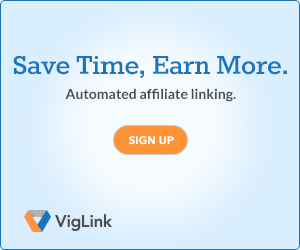How to Change IP Address in Ubuntu 14.04 (with Screenshots) 2016
Friday, 18 March 2016
How to Change IP Address in Ubuntu 14.04 (with Screenshots) 2016
By Unknown
23:52:00
Change Ip Address,
IP Address,
Operating Systems,
Ubuntu,
Ubuntu 14.04
Leave a Comment
A Beginner's Guide to Getting Started with Stumbleupon (with Screenshots) - 2016
A Beginner's Guide to Getting Started with Stumbleupon (with Screenshots) - 2016
Tuesday, 15 March 2016
Step by Step Guide to Create a Gmail Account for Beginners (with Screenshots)
By Unknown
04:00:00
Blogger,
Blogging,
Blogspot.com,
Gmail Account Creation,
Social Media,
Wordpress.com
Leave a Comment
If
You were searching for “How to Create Gmail Account for Beginners”,
or you are new to Gmail, this Tutorial is Meant for you. “Gmail
Account Creation Step by Step”.
Follow
the following Steps to successfully Create a Gmail Account
1.
First of all go to google.com
4.
Now the Below Shown Screen will Appear...
5. Click on "Create account" as seen in the above screenshot.
6. You will be Redirected to the following Screen.
 |
| Click on Create Account |
5. Click on "Create account" as seen in the above screenshot.
6. You will be Redirected to the following Screen.
 |
Page for Creation of a new Gmail Account |
6. Fill in all the details Name, Username, Password
In Case you are not able to come up with a strong password: |
Click
on this Link “How to Create a Strong, Secure password that you will
actually Remember”
6.
After you are done with the details enter the characters shown for
captcha Verification
7.
After you are Done, Click on Sign up and you will get the Following
Screen telling you that you have successfully created your Gmail
account.
 |
| Fill in details and Captcha verification |
Sunday, 13 March 2016
How to Create a New Post in Blogger/Blogspot.com (with Screenshots)
By Unknown
23:48:00
Blogger,
Blogger Tutorials,
Blogging,
Blogspot.com,
Gmail Account Creation,
Social Media,
Twitter,
Wordpress.com
Leave a Comment
In
this Article "How to Create a New Post in Blogger/Blogspot.com
Step by Step"
If you haven't Visited the 1st Chapter in the series of "Howto Start a Blogspot Blog", I highly Recommend that you visit it. Click over Here "BloggerTutorials for Beginners - 2016 Edition (With Screenshots)"
If you have Already Visited the above links then you can safely Proceed.
Follow the Given Steps one by one to Create a new Post in Blogger/Blogspot.com
After
you Successfully follow the Steps given in Chapter 1 (mentioned in
the Above Links) then you will come across a screenshot similar to
the one shown below (Depending on your Blog's Title)
 |
| Start Blogging |
2.
To get started with Blogging Click on "Start
Blogging"........Then will get a screenshot similar to the
one shown below
 |
| Beginning of a new Blogger Post |
2.
Now Click on Create a New Post
3. You will get a following Screen (as shown in the Screenshot below)
 |
Your First Ever Post on Blogspot / Blogger
How
to use this Interface (the One Shown in the Screenshot)..........You
will have to use this everytime you have to make a new post
|
1.
Post Title : The Title of your Article - What Appears as the Topmost
in your Article example